Looking for a new opportunity as DevOps engineer
I am currently seeking a new opportunity as a DevOps Engineer, available from January 2026. I am open to remote or hybrid work from Prague, Czechia (Europe), for a long-term, full-time position or B2B contract. Please feel free to contact me for further details. You can also review my professional background on my LinkedIn profile.
Troubleshooting Random Vim Help Pop-ups Caused by Nosleep Utilities
When using Vim inside a terminal emulator like PuTTY, users sometimes encounter the issue where the Vim help window randomly opens without user input. This problem is commonly caused by utilities designed to prevent the computer from sleeping or going idle—often called nosleep applications. These utilities send keystrokes such as Scroll Lock or Shift at intervals, which PuTTY configured with the terminal type “xterm” interprets incorrectly as the F1 key. Since F1 triggers the Vim help, the help window appears unexpectedly.
How to Install ncurses-examples#
To investigate and troubleshoot this issue, you can use the demo_altkeys program from the ncurses-examples package. This tool shows which keys are actually being sent to your terminal.
To install it on Debian/Ubuntu, run:
sudo apt update
sudo apt install ncurses-examples
After installation, run:
/usr/libexec/ncurses-examples/demo_altkeys
This will display real-time key codes and modifier combinations that the terminal receives, helping you identify what signals the nosleep utility sends.
Problem Cause and Explanation#
The root of the problem lies in the xterm terminal encoding used by PuTTY. In the default “xterm” mode, special keys combined with modifiers like Shift or Scroll Lock are sometimes sent as simple function key codes like F1, rather than distinct key sequences with modifiers.
Solution: Use “xterm216+” Terminal Type in PuTTY#
Switching PuTTY’s terminal type from “xterm” to “xterm216+” solves the issue. This enhanced mode supports extended key encoding, properly distinguishing special keys and modifiers. Thus, the Scroll Lock and Shift keys sent by nosleep utilities are no longer misinterpreted as F1, and Vim won’t open the help window unexpectedly.
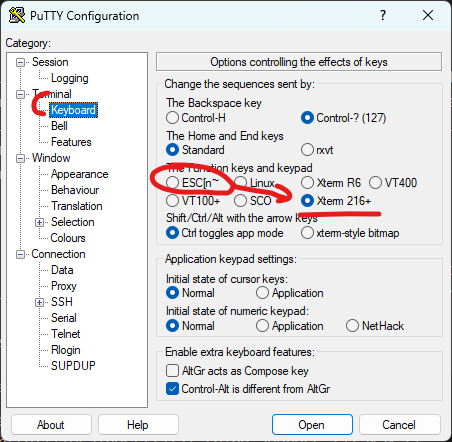
To summarize:
- Nosleep utilities send keys like Scroll Lock/Shift to keep the computer awake.
- PuTTY in “xterm” mode interprets these as F1, triggering Vim help.
- The command
/usr/libexec/ncurses-examples/demo_altkeyshelps visualize what keys are sent. - Changing PuTTY’s terminal to “xterm216+” fixes key interpretation issues.
Looking for a new opportunity as DevOps engineer
I am currently seeking a new opportunity as a DevOps Engineer, available from January 2026. I am open to remote or hybrid work from Prague, Czechia (Europe), for a long-term, full-time position or B2B contract. Please feel free to contact me for further details. You can also review my professional background on my LinkedIn profile.